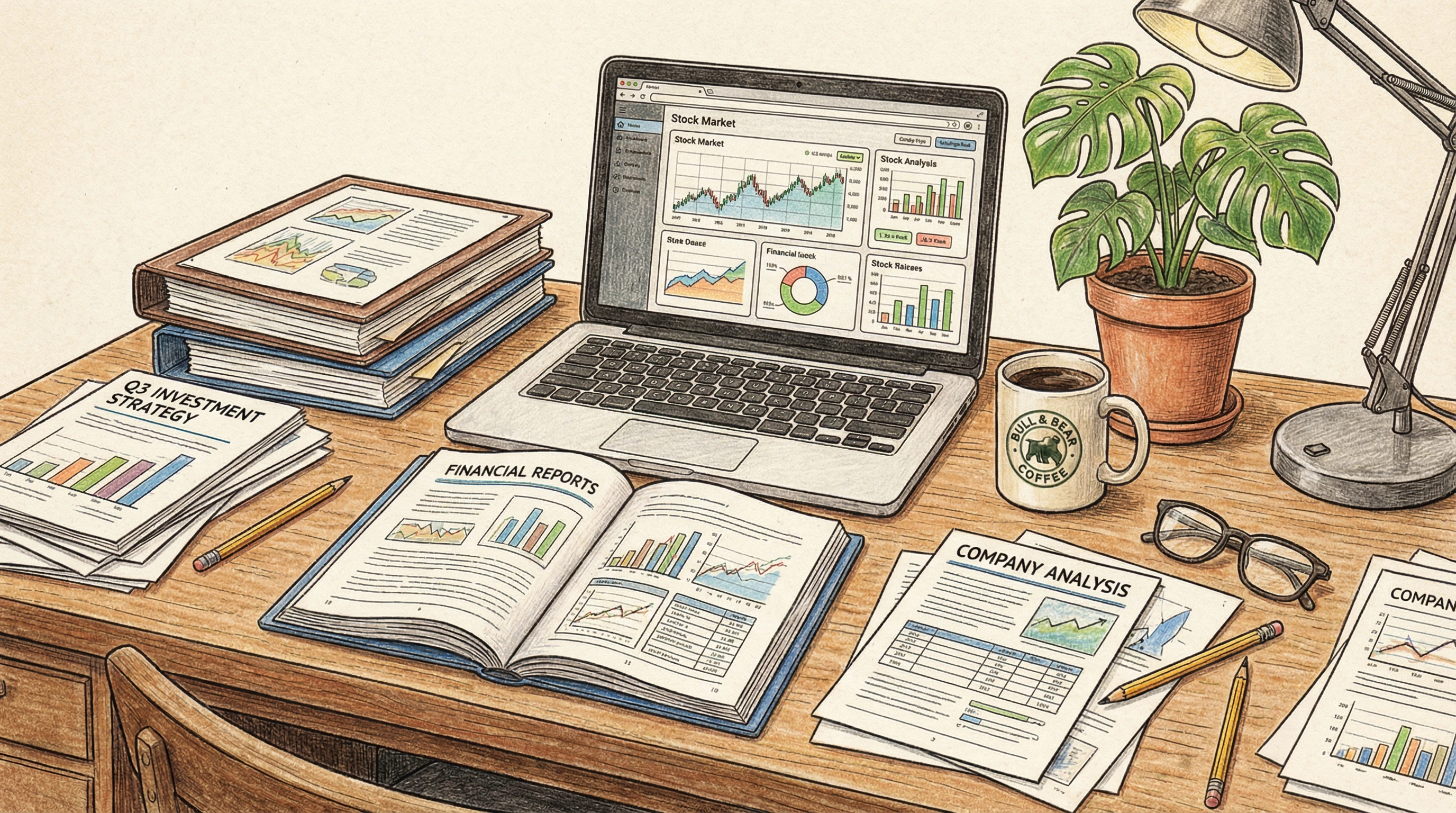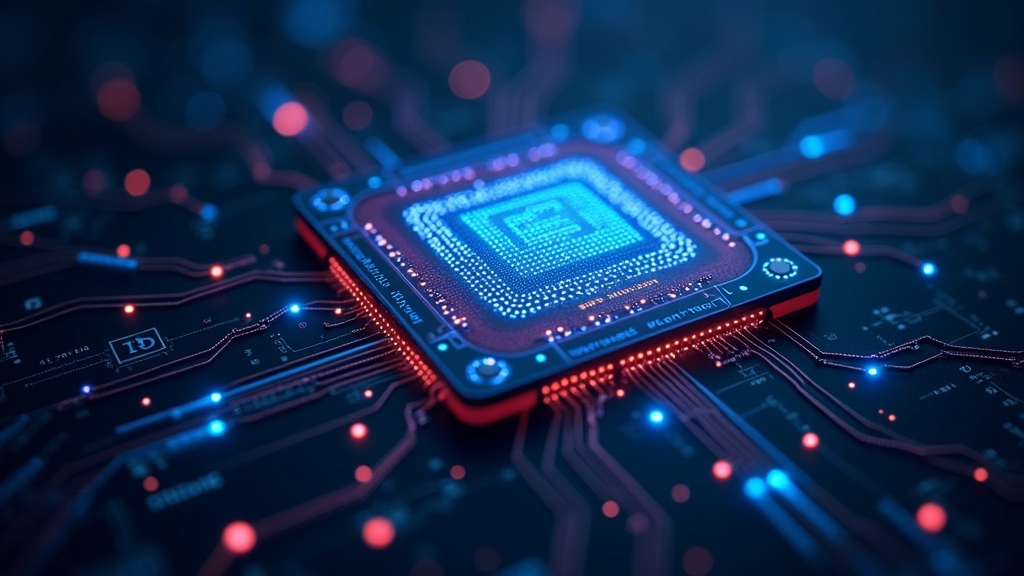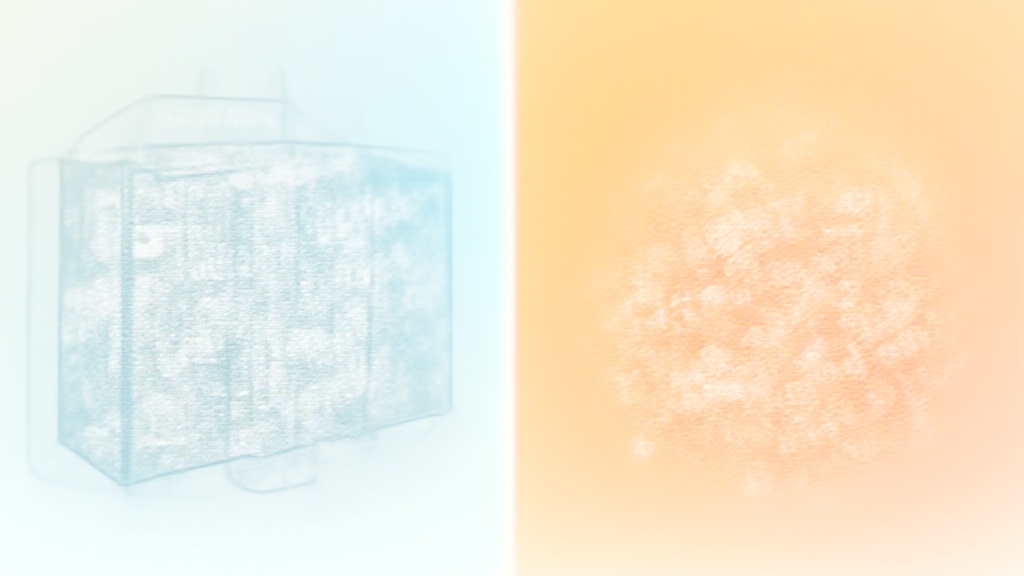Critical Thinking And Creative Thinking And How To Use Both Effectively
Critical thinking and creative thinking are two skills I rely on every day to solve problems, make decisions, and come up with fresh ideas in both my work and personal life. These thinking approaches aren’t just for academics or artists. They are practical habits that help me handle challenges, spot opportunities, and express myself clearly. Understanding what these skills are, how they differ, and how I can use them together is a practical way to get better at solving problems and generating new ideas.

Understanding Critical Thinking vs. Creative Thinking
Critical thinking and creative thinking describe how I process information, analyze situations, and generate solutions. Each has its own strengths, and learning to use both opens up a bigger toolbox for tackling real-world problems.
What Is Critical Thinking?
When I use critical thinking, I’m looking to evaluate facts, evidence, and arguments in a rational, logical way. This method involves questioning assumptions, weighing evidence, checking my own biases, and looking for logical fallacies. For example, when I read the news, I try to figure out what’s opinion and what’s fact, or if I see a social media post making a claim, I check the source before I believe it.
Common features of critical thinking include:
- Analyzing information: Breaking down data or ideas to see how they fit together or if there are gaps.
- Evaluating evidence: Examining where facts come from and if the source can be trusted.
- Questioning assumptions: Asking if there’s a reason to believe something is true or if I’m just going along with it.
- Drawing conclusions: Deciding what seems true or most reasonable based on my analysis.
What Is Creative Thinking?
Creative thinking is about coming up with new ideas, solutions, or ways of looking at things. This is when I try to imagine different possibilities, see patterns others might miss, or combine ideas in unusual ways. Creative thinking doesn’t always mean being artistic; it means looking at challenges with a fresh, openminded approach.
Key parts of creative thinking include:
- Generating ideas: Brainstorming or dreaming up different options, some of which might be unexpected.
- Making connections: Seeing links between ideas or fields that aren’t obviously related.
- Taking risks: Being open to trying something new without always knowing what will happen.
- Embracing curiosity: Asking “what if?” or “why not?” and exploring beyond the obvious choices.
Why Do I Need Both Critical and Creative Thinking?
Relying only on critical thinking can make my answers logical but maybe too predictable. On the other hand, only using creative thinking can produce lots of new ideas, but some of them might not be workable. Using both skills leads to better problem-solving and helps me come up with ideas that are not just imaginative but practical, too.
For example, if I’m developing a new marketing campaign for a client, my creative thinking helps me dream up unique taglines and concepts. Then, my critical thinking helps me decide which ideas fit the budget, reach the target audience, and line up with the company’s values.
Here’s why combining these two thinking styles is really important for me:
- Balanced decisions: Mixing creativity with logical evaluation helps me make decisions that are both innovative and sound.
- Better solutions: I can create more effective solutions by generating ideas and then filtering out the ones that don’t work.
- Opportunities and Risks: I spot new opportunities and also see potential problems before they happen.
How I Build Critical Thinking and Creative Thinking Skills
Getting better at both types of thinking doesn’t need to be overwhelming. I use simple habits and small changes in my daily routine to strengthen these skills. Here are some basics that help me:
- Ask questions: When I encounter new information or a problem, I pause and ask, “What do I really know about this?” or, “Is there a different angle I haven’t considered?”
- Challenge myself: I look for opportunities to debate, play Devil’s advocate, or explore the “why” behind facts or opinions I hear or read.
- Brainstorm often: I set aside a few minutes to freely jot down all the solutions or ideas that come to mind, not worrying if they seem strange.
- Connect unrelated ideas: Sometimes I’ll pick two things that don’t seem to go together, like “basketball” and “education,” and challenge myself to see how they might connect.
- Reflect on experiences: After meetings or projects, I think about what decisions worked, what didn’t, and why.
Getting Started: Everyday Critical and Creative Thinking Strategies
For someone new to these ideas, the best way to start is by practicing small habits daily. I find these strategies useful for building both skills.
- Keep a question journal: Every day, I write down a question I don’t yet know the answer to. It can be as simple as, “Why do people prefer certain brands?” or “How could meetings be more productive?” Then, I spend time looking for answers.
- Create lists of assumptions: For any problem I’m working on, I list everything I’m assuming to be true. This helps me spot places where I need more information.
- Schedule short creative breaks: Taking 10 minutes to sketch, doodle, or mindmap helps my brain relax and make new connections.
- Practice “what if” scenarios: If I face a challenge, I ask myself, “What if we did the opposite?” or “What if there were no limits on resources?” This shakes up my usual way of approaching things.
Common Challenges and How to Handle Them
I’ve noticed a few hurdles when trying to use both thinking styles together. Being aware of these helps me avoid falling into old habits.
- Analysis paralysis: When I spend too much time overthinking, I can get stuck and avoid taking action. To manage this, I set a timer and give myself a deadline to pick the best option and move forward.
- Fear of bad ideas: If I judge creative ideas too quickly, I might miss out on something valuable. I remind myself that brainstorming is for quantity, not quality, and come back later to critique ideas.
- Confirmation bias: Sometimes, I start looking for evidence to confirm what I already believe, rather than seeking out new or opposite viewpoints. To address this, I actively look for dissenting opinions or challenge myself to take the opposite stance.
- Sticking to routines: Doing things the same way every time keeps me from finding new solutions. I make a habit of shaking up my routines, like switching where I work or the order I do things in.
Analysis Paralysis
I’ve found that overanalyzing every possible outcome can stop me from taking action. Setting time limits for decision-making helps me keep moving forward, even if not every detail is perfect.
Fear of Bad Ideas
Sometimes, I catch myself rejecting ideas before they have a chance to grow. I remind myself that lots of smart solutions started as what seemed like a “bad” idea. Giving myself permission to brainstorm without censorship often leads to unexpected breakthroughs.
Confirmation Bias
I’m careful not to only search for evidence that supports my existing beliefs. By seeking out information that challenges my views or having discussions with people who disagree with me, I become better at spotting weak arguments, including my own.
Sticking to Routines
Trying new approaches, even small ones like changing my workspace or the time I tackle a tough project, helps me look at problems from different angles and often sparks a creative or clearheaded insight.
These obstacles pop up for lots of people, but I’ve learned that being flexible and practicing regularly helps me push through and keep both my critical and creative muscles strong.
Advanced Techniques to Boost My Thinking
Once I feel more comfortable with the basics, I use advanced exercises and strategies to take my thinking skills to the next level. These are a few that have made a big difference for me:
SCAMPER Technique: When I’m brainstorming, I use SCAMPER. That stands for Substitute, Combine, Adapt, Modify, Put to another use, Eliminate, and Reverse. For example, if I’m working on a product, I ask, “What could I substitute in this process or product? Can I combine it with something else?” This simple checklist sparks ideas I might have overlooked otherwise.
Mind Mapping: Drawing ideas as a web or map, instead of a straight line, helps me see connections and patterns between ideas that don’t appear with simple lists.
Thinking Hats: I use Edward de Bono’s Six Thinking Hats method to examine a problem from several angles. One hat is all about facts, another about feelings, a third about risks, and so on. Trying on different hats helps me avoid getting stuck in one mindset.
Root Cause Analysis: Instead of stopping at the surface of a problem, I ask “Why?” five times to dig deeper. For example, if a project is behind schedule, I ask why repeatedly until I reach the most basic cause. Then, both my creative and critical thinking come into play to solve it at the source.
Practicing these techniques in different situations sharpens my thinking and helps me respond quicker and more effectively when complex problems show up. In addition to those approaches, I sometimes pair with others in creative sessions to get new perspectives, or look for inspiration outside my usual field. For example, artists might inspire my approach to business problems, or scientific thinking might spark new angles in daily life. Reading broadly, keeping up with current events, and even traveling to new places can add to my critical and creative toolset. The more experiences and ideas I take in, the more resources I have to pull from when a challenge emerges.
How I Use Both Critical and Creative Thinking at Work and Home
Both skills are handson and useful far beyond the classroom or brainstorm room. Here are a couple of real-world contexts where I apply them and benefit:
- In group projects: When working with a team, I first invite everyone to share creative ideas, no matter how wild they are. Then, together, we use critical thinking to pick the best ones, considering constraints like time and resources.
- At home: If I’m organizing a family trip, creative thinking helps me come up with fun destinations and activities, while critical thinking ensures we stay within budget and fit everyone’s schedule.
- Problem-solving: When a sudden roadblock appears, like a software issue at work, creative thinking helps imagine different possible fixes or workarounds. Critical thinking lets me test which solution is most likely to work safely and quickly.
- Learning new skills: To improve at something new, I often try unconventional learning methods (creative), then analyze which ones give me the best results (critical).
- Managing schedules: When juggling multiple obligations at work and home, I rely on creative thinking to figure out alternative approaches to time management and use critical thinking to determine which options really work in practice. This makes even hectic days more productive and less stressful.
- Working through disagreements: In group settings, blending creative problem-solving with critical reasoning helps resolve conflicts more constructively. I try suggesting “out-there” solutions, then working with others to see which ideas could actually smooth things out while respecting everyone’s needs.
- Personal growth: Regularly combining reflection and analysis (critical) with goal-setting and new experiences (creative) has let me grow in ways I never expected. I often discover strengths in myself I hadn’t recognized by mixing these thinking methods.
Core Benefits of Developing Both Mindsets
Building both critical and creative thinking into my routine has made my life easier and more interesting. The rewards show up all the time:
- Making better decisions: I find I’m less likely to rush or settle for the first answer that pops up.
- Being more adaptable: With situations changing quickly, especially in the workplace, I can switch gears more smoothly.
- Feeling confident: Knowing I’ve weighed options and considered new angles lets me feel more sure about my choices.
- Avoiding ruts: I’m less likely to fall into “we’ve always done it this way,” which keeps things fresh and helps me stay excited about solving problems.
- Handling stress: Combining both thinking skills helps me manage stress better. I come up with creative outlets for pressure and also critically look at what’s really urgent versus just noise.
- Boosting communication: Thinking creatively lets me explain my ideas in new ways. Being critical means I can back them up with evidence or logical reasons, making discussions more productive and enjoyable.
- Gaining self-awareness: By regularly reflecting on my choices and experimenting with new approaches, I get a better sense of what works for me. This mix leads to more personalized routines that match my strengths and weaknesses.
Frequently Asked Questions
Here are some practical questions I’ve been asked, along with the answers drawn from my own experience using both skills in my life and work:
Question: Can I learn critical and creative thinking even if I’m not naturally good at them?
Answer: Definitely. Like any skill, both get stronger with regular practice. Starting with small steps like asking questions and experimenting with new ideas is a good way to build confidence.
Question: What’s an example of using both types of thinking in one task?
Answer: When facing a drop in sales at work, I might brainstorm new marketing tactics (creative) and then review data or test results to see which idea performed best (critical).
Question: How do I keep myself from overthinking or second-guessing every choice?
Answer: Setting time limits for decisions and knowing that it’s okay to make mistakes helps. I remind myself that I can always adjust later if needed.
Question: Are there tools that help me develop both skills?
Answer: Yes. Mind mapping apps, brainstorming worksheets, and critical thinking checklists are practical tools that help keep me focused and creative. Journaling and discussing with friends or coworkers also helps. If you want to dig deeper, reading books on design thinking or logic can offer more structure to your practice and spark new ideas. There are also plenty of online courses and group workshops designed to build both skillsets together.
Final Thoughts on Using Critical and Creative Thinking Together
When I take the time to flex both my critical and creative thinking skills, I solve problems, make new connections, and get better outcomes in all areas of my life. Whether I’m tackling a tough decision, brainstorming at work, or helping a friend find a way forward, this balanced approach helps me come up with solutions that are both practical and a bit original.
Trying small daily habits, practicing advanced techniques, and looking for ways to apply these skills in every area of my routine can really transform how I approach everyday challenges. With a little practice, I find it gets easier, and even more enjoyable, to think in new ways and make choices I feel good about.